方法:09-18 Ram 1500 のドア スピーカーを交換する
所要時間:3時間30分
難易度:簡単
Ram の第 4 世代の 1500 ステレオは、当時としてはまともなものでした。第 3 世代ではフロントに 6x9 のペアがあり、リアには 6.5 インチの同軸がありましたが、第 4 世代には 6 スピーカー システムが付属していました。この 6 スピーカー システムは、フロント ドアとリア ドアの 2 組の 6×9 インチ スピーカーと、ダッシュ ボードの 3 1/2 インチ スピーカーのペアで構成されています。
今日の記事では、2012 年の第 4 世代の Ram 1500 Express Quad Cab のフロント ドアとリア ドアのスピーカーをアップグレードします。私はすでにステレオをアップグレードし、シートの下にパワードサブウーファーを取り付けたので、優れたスピーカーのペアとして最適でした.アップグレードには、ソニーのモバイル ES スピーカーの新しいラインナップを使用します。トラックを見てみましょう。

スピーカーが壊れている場合でも、より大きな音量と明瞭さのために確実なアップグレードが必要な場合でも、取り付けプロセスは同じです。記事の終わりまでに、Ram のドア パネルにアップグレードまたは交換用のスピーカーを取り付ける方法を知るために必要なすべての情報が得られます。
必要な部品とツール
ツール:
- プラスとマイナスのドライバー
- T-20 トルクス ビットまたはドライバー
- 5mm ソケット &ラチェット
- プラスチック パネルのてこツール
- プラスチック クリップ こじ開けツール
- 乾式壁ナイフ
- はんだごてとはんだ (ステップ 3 をチェックして、必要かどうかを確認してください)
パーツ:
- 6×9 インチのスピーカー (フロントとリアの場合は 2 ペア)
- Metra 72-6514 (ステップ 3 に応じてオプション)
- スピーカー ワイヤー (ステップ 3 で必要かどうかを確認してください)
フロント ドア スピーカーの交換方法
このトラックで私が最初に始めたのは、フロントドアスピーカーでした。スピーカーにアクセスするには、まずドア パネルを取り外す必要があります。とても簡単で素早いです。

ステップ 1:ドア パネルを取り外す
フロント ドア パネルには合計 6 個のネジ クリップがあり、ネジを緩めて引き抜くには T-20 トルクス ビットが必要です。左側に 2 つ、下部に 2 つ、右側に 2 つです。これらのクリップをすべて取り外して、安全な場所に置いてください。




次に、ハンドルの後ろにある 1 つのプラス ネジを取り外す必要があります。小さなマイナス ヘッドを使用して、ハンドルのすぐ後ろにあるネジ カバーを取り外し、大きなプラス ドライバーを使用してネジを取り外します。ネジを外したら、ハンドルを囲んでいる小さなパネルを引き抜きます。



パネルからすべてのネジを取り外したので、ドアの内側の上部にあるトリム ピースのクリップを外す必要があります。このパネルの上面を外側に引っ張ると、パネル全体が簡単に取り外せます。


ここで、このステップでドアパネルの取り外しを開始するか、ウィンドウ/ロックコントロールパネルを取り外して最初にプラグを抜くことができます.最初にドア パネルを取り外し、次にドアのコントロール パネルのクリップを外しましたが、それはあなたの選択です。
この時点でドア パネルを取り外すには、パネルを上に持ち上げてから外側に持ち上げます。繰り返しますが、後でコントロールパネルのクリップを外したので、下の写真がこれを示しています.ただし、てこツールを使用してウィンドウ コントロール パネルのクリップを外し、プラグを抜き、ドア パネルを取り外すこともできます。

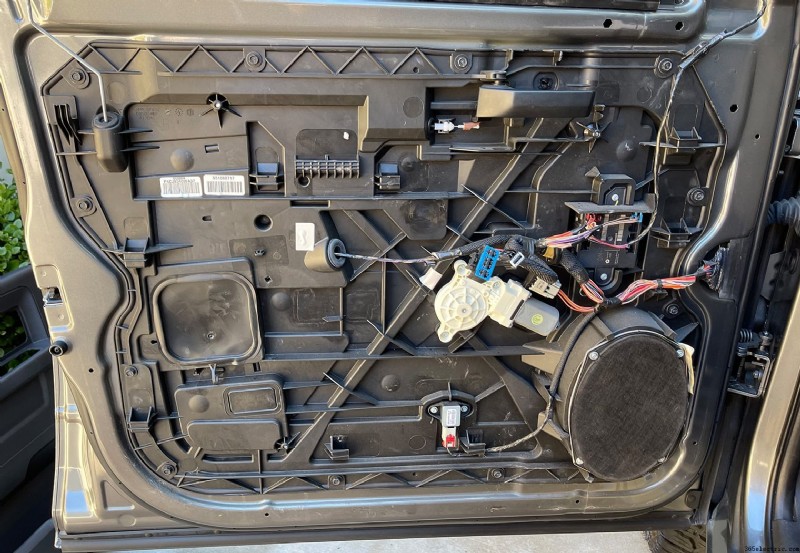
ステップ 2:スピーカーを取り外す
これは、このプロセスの最も簡単な部分です。ドアスピーカーは4本のネジで固定されています。 5mm ソケットを使用してネジを取り外しました (おそらく標準サイズですが)。ネジを外すとスピーカーが簡単に外れます。スピーカーのプラグを抜き、車両から完全に取り外します。


ステップ 3:新しいスピーカーの準備
この手順はオプションであり、いくつかの異なる方法で実行できます。個人的には、既存のスピーカー クリップを再利用して、新しいスピーカー用のアダプターを作成するのが好きです。 15ドルも節約したい場合は、これが良い方法です.別の方法としては、Metra の 77-6514 (スピーカー 1 組につき 1 セット) を購入することです。 Metra アダプターを使用することを選択した場合、パーツとツールのセクションに記載されているスピーカー ワイヤ、はんだごて、またははんだは必要なく、ステップ 4 に進むことができます。
いずれにせよ、私のように自作するか購入するかにかかわらず、アダプターを使用すると、新しいスピーカーをプラグアンドプレイできます.スピーカーをドアにはんだ付けしたり、ドアの限られたスペースで新しいスピーカーを配線したりする必要はありません。
アダプターを作成するには、最初に、スピーカーのプラグの裏側 (ドアではありません) のワイヤーを切り取り、マイナス ドライバーを使用してプラグをフレームから外します。
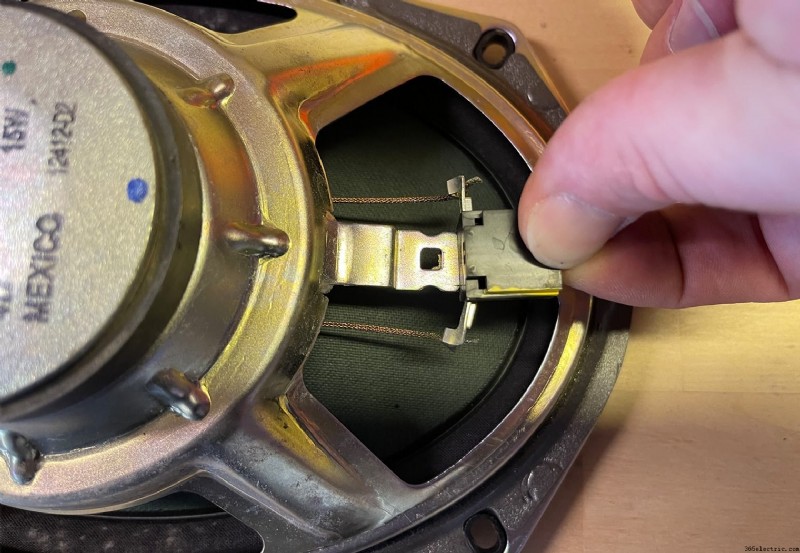
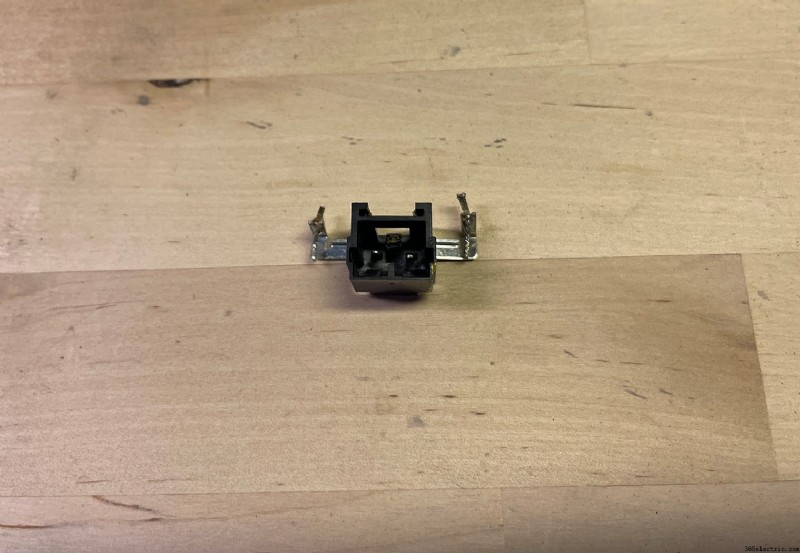
プラグを取り外したら、プラグのどちら側がプラスでどちら側がマイナスかを把握して、新しいスピーカーに配線する方法を知る必要があります。これを行うには、取り外したプラグをドア パネルに戻し、プラグを差し込みます。次に、次のワイヤの色を使用して、プラグのどちら側がプラスでどちらがマイナスであるかを識別します。
- フロント左スピーカー ワイヤー (+):グレー/バイオレット
- フロント左スピーカー ワイヤー (-):グレー/イエロー
- フロント右スピーカー ワイヤー (+):ダーク グリーン/バイオレット
- フロント右スピーカー ワイヤー (-):ダーク グリーン/イエロー
新しいスピーカーに正しく配線できるように、プラス側に印を付けます。私の場合、プラグは実際にはすでに黄色のマーカーでプラス側にマークされていました.あなたのものかもしれないし、そうでないかもしれません。プラグに印を付けたら、プラグを新しいスピーカーに接続する準備と配線を開始できます。
これを行うには、はんだごてを使用して古いスピーカー ワイヤを取り外し、プラグを新しいはんだで錫メッキします。次に、2 ~ 3 インチのワイヤーを使用して、プラスとマイナスのワイヤーをプラグにはんだ付けします。
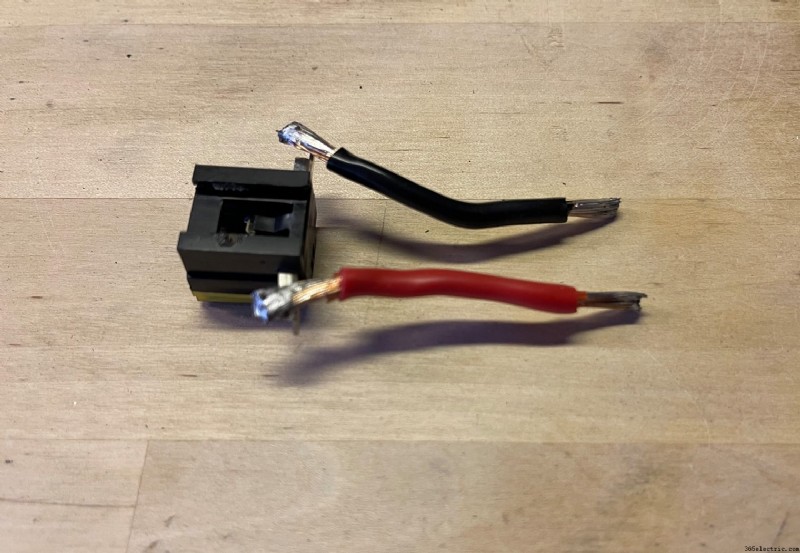
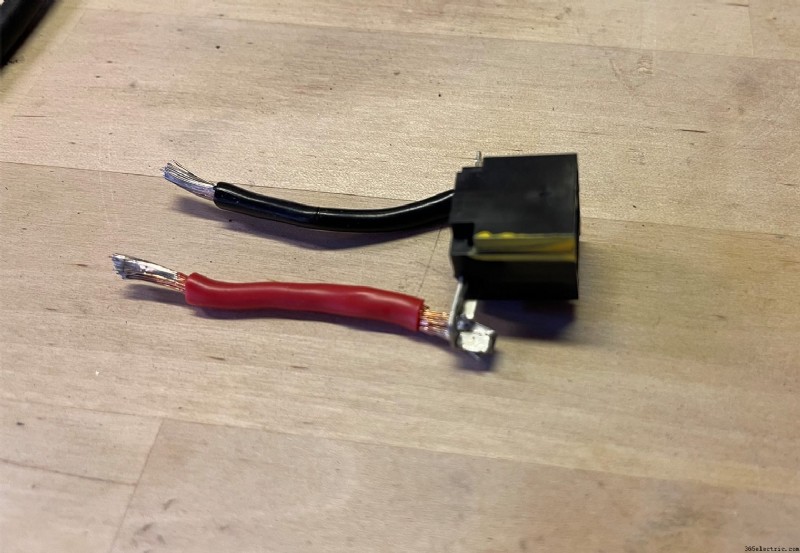
スピーカー プラグの準備ができたら、スピーカー ターミナルに接続します。これは、使用していたソニーのスピーカーの端子リードに直接はんだ付けすることで実現しました。


おそらく時間を最大限に活用するために、一度にインストールするすべてのスピーカーに対してこれを行う必要があります.
ステップ 4:新しいスピーカーを取り付ける
スピーカーの準備が整っていれば、ほとんどのスピーカーの取り付けは取り外しと同じくらい簡単です。新しいスピーカーを差し込んでねじ込むだけです。
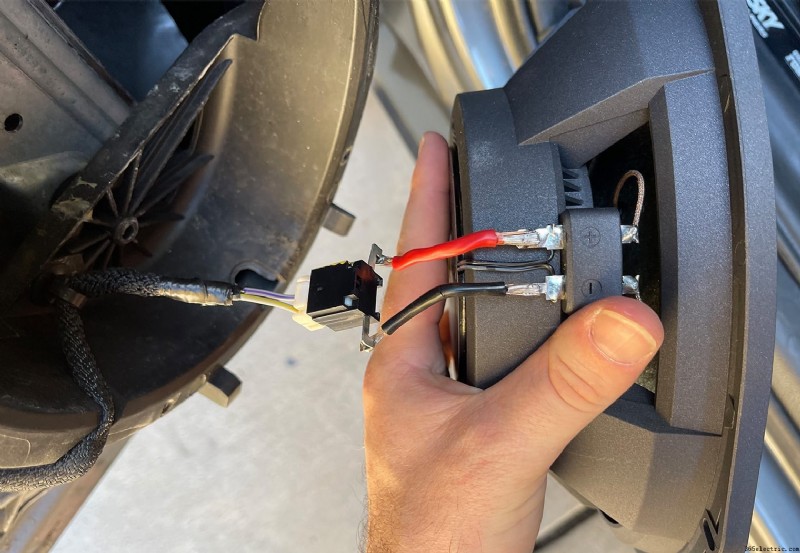

ただし、私がインストールすることを選択したSony XS-690ES 6x9sをインストールすることにした場合は、5ビームケーシングの周りに収まるようにドアパネルマウントを変更する必要があります.これは一般的ではありませんが、これらのスピーカーはすべてのスピーカーとは異なり、ほとんどのスピーカーよりもフレームが大きくなっています。

If you don't want to go through this process, you can take a look at some speaker alternatives listed on our best 6×9 speaker buying guide. Most speakers will not have a deep and wide frame like these Sonys and should just slide right in. The end product should look something like this!
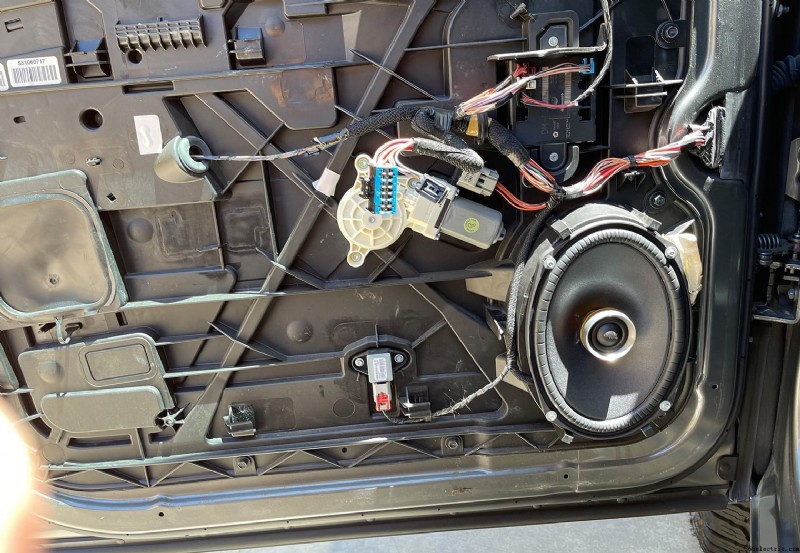
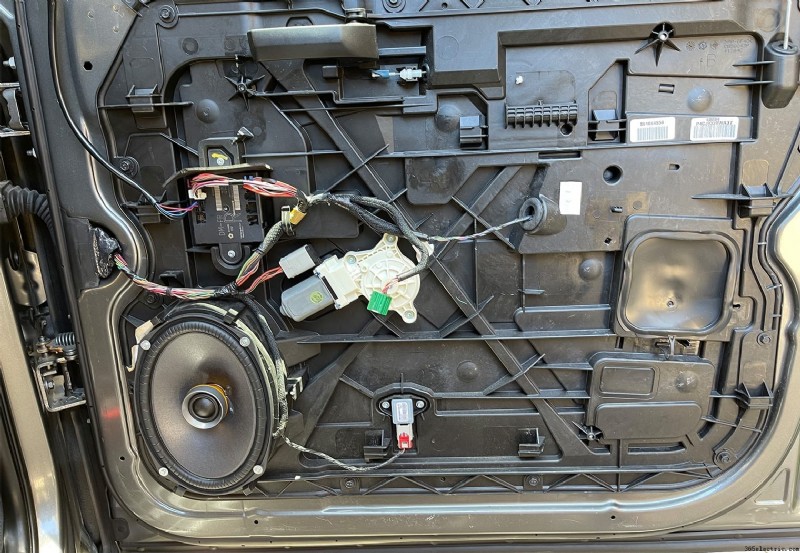

Step 5:Re-Install Door Panel
With your speakers installed, turn on your stereo first to test out the sound of your speakers and ensure that everything is working as expected. If everything sounds good, re-install the door panels in the reverse order as described in step 1.
How to Replace the Rear Door Speakers
The process for changing out the rear door speakers is nearly identical to the fronts that I walked through above. The only difference is really the door panel but the process is the exact same. I'll go through the rear doors here with a little more brevity than I did the fronts.

Step 1:Remove the Door Panel
On the rear doors of this quad cab there were 5 torx screw clips (vs the 6 in the front door panel). Remove these 5 clips using a T-20 torx bit and a clip puller or prying tool.




With these clips removed, locate and remove the phillips screw that's behind the door handle. Remove the cover first to expose the screw using a small flathead then remove the screw. With the screw removed, you'll then remove the trim piece that surrounds the handle.


Next, remove and unplug the window control. You can do this either now or after you lift the door panel off the door. It's up to you.

Finally, remove the trim piece that's above the panel on the outer edge of the door by simply pulling on it. It will unclip and remove relatively easily. Set it aside in a safe spot.


At this point, you can remove the door panel. Do this by simply lifting upwards and outwards on the door panel and it should lift right off. There should not be any additional clips or screws holding the panel to the door. This will expose the speaker and underlying door components.

Step 2:Remove the Speaker
Like the front door speakers, the rear door speakers are 6x9s and held into place by four screws. I used a 5mm socket to remove the screws. Once the screws are removed you can begin to remove the speaker from the door panel and unplug it from the harness.


Step 3:Prepping New Speakers
Please follow the steps in Step 3 of the Front Door Speakers. The only difference will be the wiring colors you'll use to match the positive and negative side of your OEM plug to your new speaker terminals (if you choose to wire them yourself). If you are using Metra's 77-6514, then you can simply connect the adapters to the speaker terminals on your new speakers and proceed to step 4.
For reference, the speaker colors on the rear doors are as follows:
- Rear Left Speaker Wire (+):Gray/Dark Green
- Rear Left Speaker Wire (-):Gray/Light Green
- Rear Right Speaker Wire (+):Dark Green/Gray
- Rear Right Speaker Wire (-):Dark Green/Light Green
Step 4:Install the New Speakers
With your new speakers prepped with their plug, you can now simply plug them into the OEM harness and screw the new speakers back in. In the images below, I actually used Sony's 6×8 speakers instead of 6x9s using a speaker adapter plate to mount them. If your installing 6x9s you'll simply screw them directly into the OEM mounting position.
If you decide to install the Sony XS-690ES 6x9s in the rear, just like I mentioned while installing them in the front door panels above, you'll have to alter the OEM mounting in order to fit the five-beam structure into the OEM mounting position by cutting out slots for the beams. This won't be necessary for most other 6×9 inch speakers.

And if, for some reason, you want to use a 6×8 you'll need cut out the adapter plate and mount the 6×8 speaker to the plate. Then, you can install the speaker in the 6×9 location. My recommendation would be to just purchase a 6×9 if you haven't already. But, if you have 6x8s handy like I did, here's what the added step looks like.
First, cut out the adapter plate to fit the 6×8 speaker. Then use the rear mounting plate that your speaker came with to mount the speaker to the plate. These adapter plates will adapt a 6×9 to a 6×8, 5×7 or a 6.5″ speaker so you need to cut it out to fit a 6×8 specifically.


Once that step is completed, you can just mount the 6×8 and its adapter straight to the 6×9 opening. Again, if you're installing a 6×9 in the rear you can disregard the adapter plates and this added step. Here's the end result.
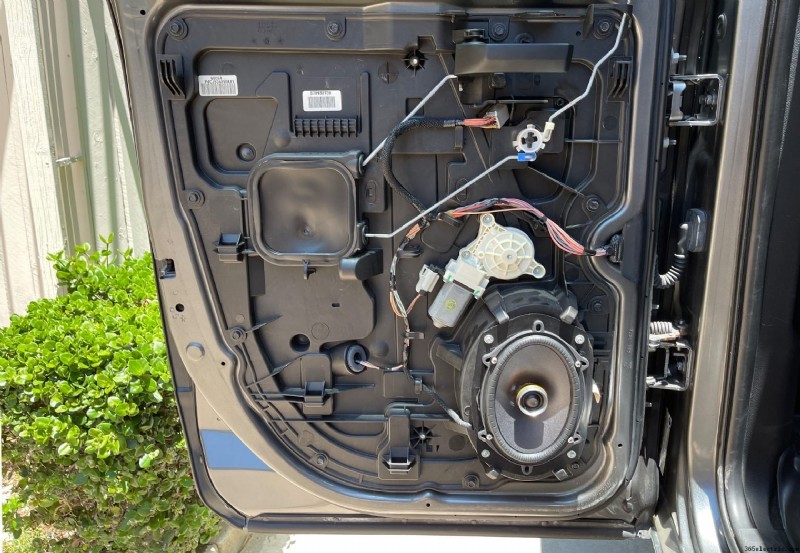


Step 5:Re-Install Door Panel
With your speakers installed in the rear door panels, turn on your stereo first to test out the sound of your speakers and ensure that everything is working as expected. If everything sounds good, re-install the door panels in the reverse order as described in step 1.
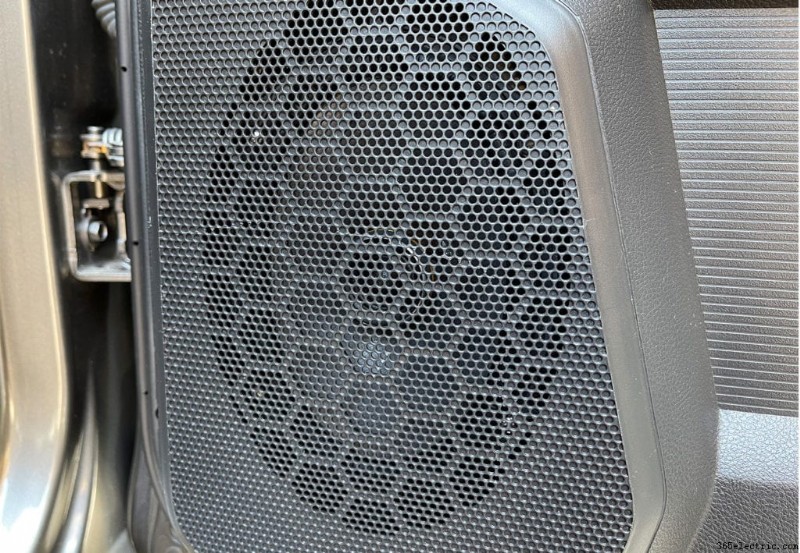
Conclusion
Overall, this installation was pretty straight forward and easy to do. The hardest part was fitting these high performance Sony speakers into the OEM mounting location since the frame of the speakers is wider than the OEM 6×9 speakers. An alternative to cutting out the OEM mounts like I did would be to try a set of 6×9 inch mounting spacers. I didn't try this but it's pretty common and might resolve the frame width problems a bit. Without this modification, it would have cut out an hour or so of my time. The installation, in general, is a perfect DIY for a Saturday and should be doable for even a novice.
After the speakers were installed, wow what a difference. Significantly cleaner, louder, fuller sound than the OEM speakers. I was really surprised with the volume and sound quality with just the head unit power from Sony's XAV-AX8100 too. This wasn't an amplified system and I don't think I really want to amplify it after hearing it. Combined with Sony's XS-AW8 that I previously installed under the driver seat, this is a really great setup that's ideal for a DIYer!
