防犯カメラ システムの I フレーム間隔
I-Frame と I-Frame Interval は、セキュリティ カメラ システムの設定を行う際に混乱を招く 2 つの用語です。これらの用語とは何ですか?また、CCTV のコンテキストで何を意味しますか?
これらの用語を理解するには、ビデオ フレームがどのように作成されるかを知る必要があります。基本的なレベルでは、ビデオ クリップは一連のフレームで構成されています。通常、FPS (1 秒あたりのフレーム数) として表される各フレームは、順番に再生すると動画を作成する静止画像です。
1 秒あたり 30 フレームのビデオは、ビデオの 1 秒ごとに再生される 30 個の「静止画像」があることを意味します。これらの画像/フレームが連続して高速で再生されると、ビデオと呼ばれるものが作成されます。
連続する 30 フレームを取得して展開すると、ほとんど同じ要素が多数表示されます。
例を見てみましょう。誰かが壁の前に立って話しているとします。その壁に関するフレームの情報が変更される可能性は低いです。その結果、これらの 30 フレームの多くは、何かがまったく変更されていないという情報 (この場合は壁) を送信するために使用される無駄な帯域幅になります。
明らかに、フレームをブロックに分割し、ブロック間の冗長性を探すビデオ圧縮技術が開発されました。したがって、この例の壁が変わらないのであれば、後続のフレームで同じブロックを使用し続けて、スペースまたは帯域幅を削減しないのはなぜでしょうか?ここで、いわゆる I フレームと I フレーム間隔が重要になります。
セキュリティ カメラ システムの I フレームとは?
I フレームは、ビデオ内の画像の完全なフレームであり、他のフレームを参照せずにコーディングされます。後続のフレーム (デルタ フレームと呼ばれる) には、変更された情報のみが含まれます。
ビデオ圧縮は、I フレーム (キーフレーム) に続くフレームを比較し、次の I フレームが生成されるまで変更のみを送信することによって実現されます。多くのセキュリティ システムでは、ユーザーがこの I フレームを生成する頻度を選択できます。
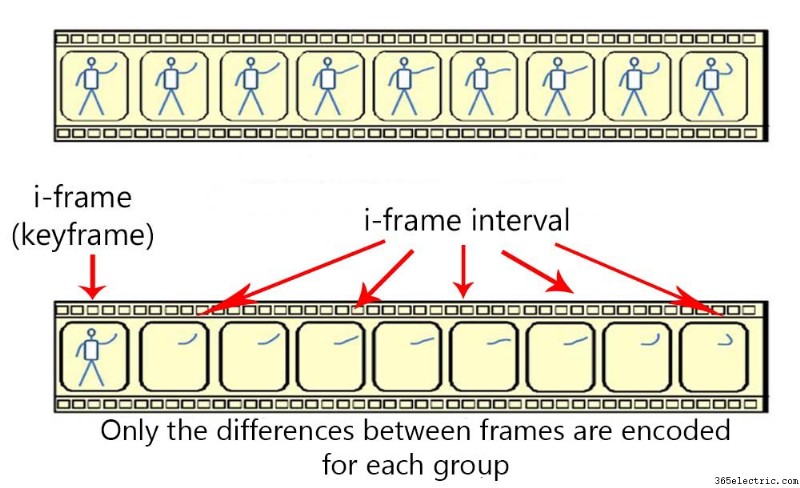 つまり、I フレームは、他のフレームと比較される主要な基準点として使用されるフレームです。ストリーム内のフレーム。この手法は、最初の完全な画像 (I フレーム) を 1 回だけ送信し、その後、最初の I フレーム以降のシーンの変更のみを含む部分的なフレーム (p フレームと呼ばれる) を送信することにより、帯域幅を削減することを目的としています。
つまり、I フレームは、他のフレームと比較される主要な基準点として使用されるフレームです。ストリーム内のフレーム。この手法は、最初の完全な画像 (I フレーム) を 1 回だけ送信し、その後、最初の I フレーム以降のシーンの変更のみを含む部分的なフレーム (p フレームと呼ばれる) を送信することにより、帯域幅を削減することを目的としています。
This method allows for frames that are much smaller in size because they are only pulling the changes in reference to the original I-frame. By doing this, the system can save space and bandwidth.
What is I-Frame Interval in Security CCTV Systems?
The number of interval frames between two I-frames. As we explained above, I-frames (also called keyframes) are used to record information about the entire image. The larger the value of the I-frame interval, the smaller the storage space occupied by the compressed video.
When you select H.264+ or H.265+ on the camera’s encoding setting, the I-frame interval setting is greyed out because it is set and managed automatically and you can’t change it. In other codecs such as H.264H or H.265, you can actually modify the value of the I-frame interval.
Most manufacturers today will allow you to control the I-frame interval which by the way it’s named differently depending on the manufacturer. By default, most security systems use 1 I-frame every 30 images. You can lower this down and there are some tradeoffs in doing so. Keep in mind these tips when modifying the I-frame or the I-frame interval of your camera system:
- Increasing the number of I-frames improves the video quality, but uses more bandwidth. You’ll have fewer recorded days on your camera system.
- The lower the number on the I-frame interval, the smaller the interval between I-frames (the keyframes), and the better the overall quality. But, it will use more bandwidth and reduce and take more space on the hard drive.
Most of the time there’s no need to change the default value of the I-frame and the I-frame interval. However, if you think that your picture quality is not good enough, then you can access the encoding settings and play with these settings until you’re happy with the result. Below we’ve listed the optimized I-frame settings for a few manufacturers.
Recommended I-frame interval settings for Hikvision and their OEMs. The I-frame interval value is recommended to be 50. However, you can try 30 or even 60 and see if you’re okay with the picture.
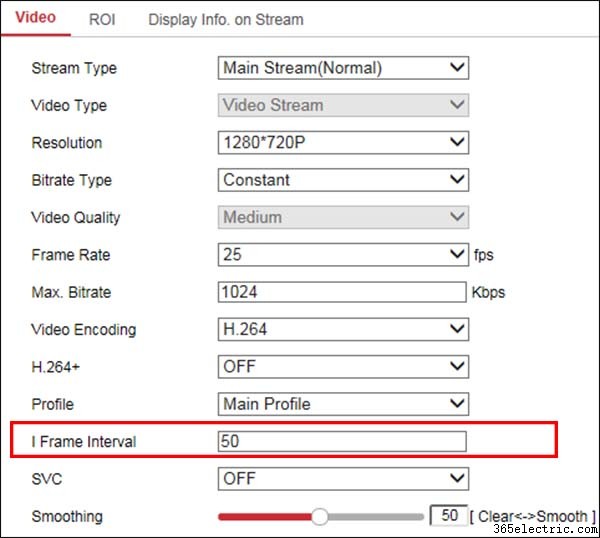
Recommended I-frame interval settings for Dahua and their OEMs is 60. You can try higher as well to check if you notice any difference. Most likely, there’s no need to modify the default values.
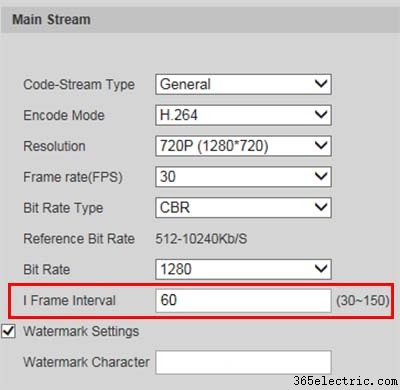 Recommended I-frame interval settings for Axis camera systems. In this case, they call it GOP length which stands for “group of pictures”.
Recommended I-frame interval settings for Axis camera systems. In this case, they call it GOP length which stands for “group of pictures”. 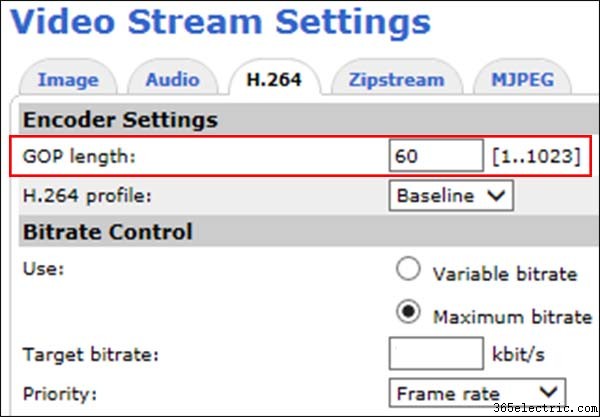 Recommended I-frame interval settings for Foscam cameras and their systems. Here it is called “Key Frame Interval”. As we mentioned, the term varies between manufacturers.
Recommended I-frame interval settings for Foscam cameras and their systems. Here it is called “Key Frame Interval”. As we mentioned, the term varies between manufacturers.
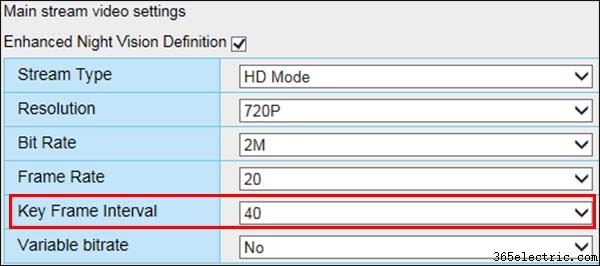
The I-frame interval values recommended above offer a stable stream and a good picture quality. However, you can modify them accordingly to match your situation. Keep in mind, the more I-frames and the shorter the I-frame intervals the more bandwidth will be used and less space on the hard drive. You may need to keep it balanced.
From our experience, it’s okay if you use the default values that the camera comes with. The difference varies on the light conditions and sometimes can be minuscule. If necessary, increase the I-frame value only on cameras that are deemed important on your setup.
